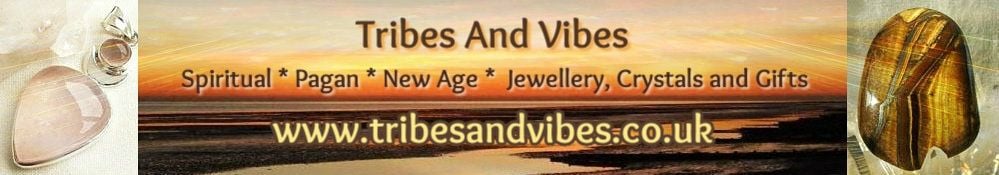How to block Facebook spammers
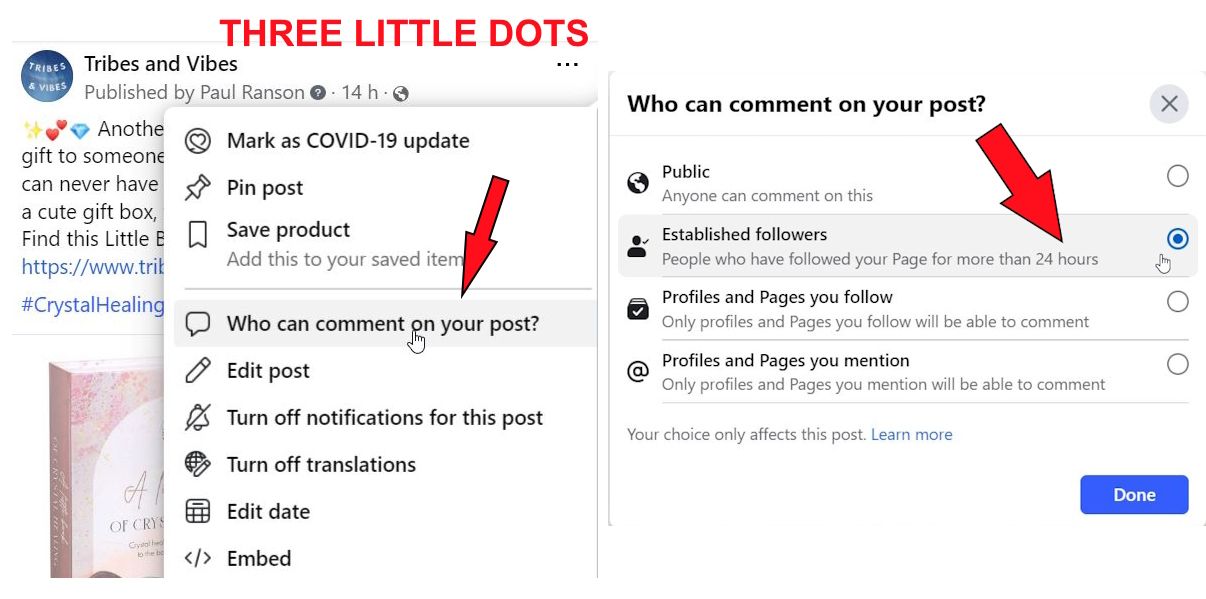
If you've been on Facebook for a while you have no doubt seen the spam posts from people who are widowed military men (apparently) with 2 photos of themselves on their account; or who love your posts because you're so witty and intelligent, but they cant seem to send you a friend request; or the 'Dr Smiley-Happy changed my life!' type stories. You can spot them a mile off! Incidentally, if you can't spot them - do not EVER give you financial details to anyone on social media. These people exist to get your details and hack your account, they are not who they say they are.
It can get tedious having to 'block and report' them!
We have found a simple solution! 💡
Whether you have a personal account or a business account with Facebook, there are three little dots at the top of each of your posts which you can use to ⚡💥 kaboom! ⚡💥 the spammers:
- Click on the 3 little dots at the top of your post and it will reveal the first picture above which asks you 'Who can comment on your post?'
- Click on 'Established Followers' - these are the people who are your friends, or who have followed your page for more than 24 hours. Most scammers can't be bothered to wait 24 hours for your page to accept them, and it also means they can't 'spam and run' or close their account before they are caught! Ha!
- Click 'Done'.
And ✨Hey Presto ✨Alakazam ✨You wont have any more spam! ✨🌟✨ 😁😁😁
Feel free to share this information with all your FB friends and enjoy your sosh time.